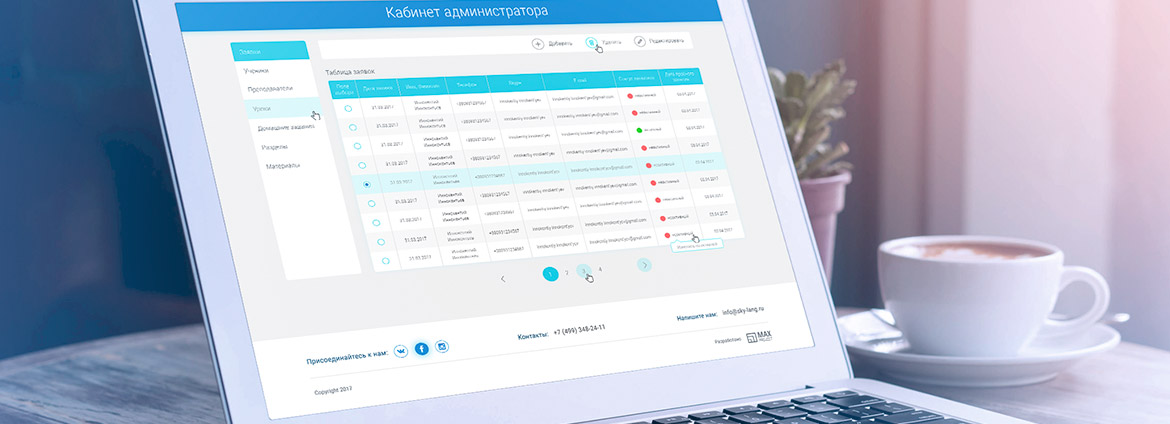
Online English Language School
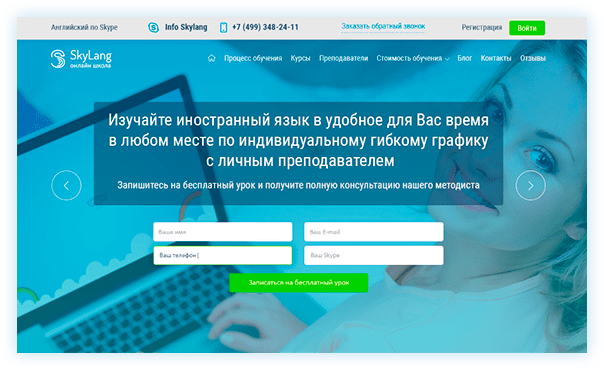
Distance learning
The program complex gives the chance the full-scale organization of training online.
The teacher’s, student’s and administrator’s offices provide a full range of curriculum and exercise functions. The student has the opportunitydetermine your English proficiency level and register for the first free class.

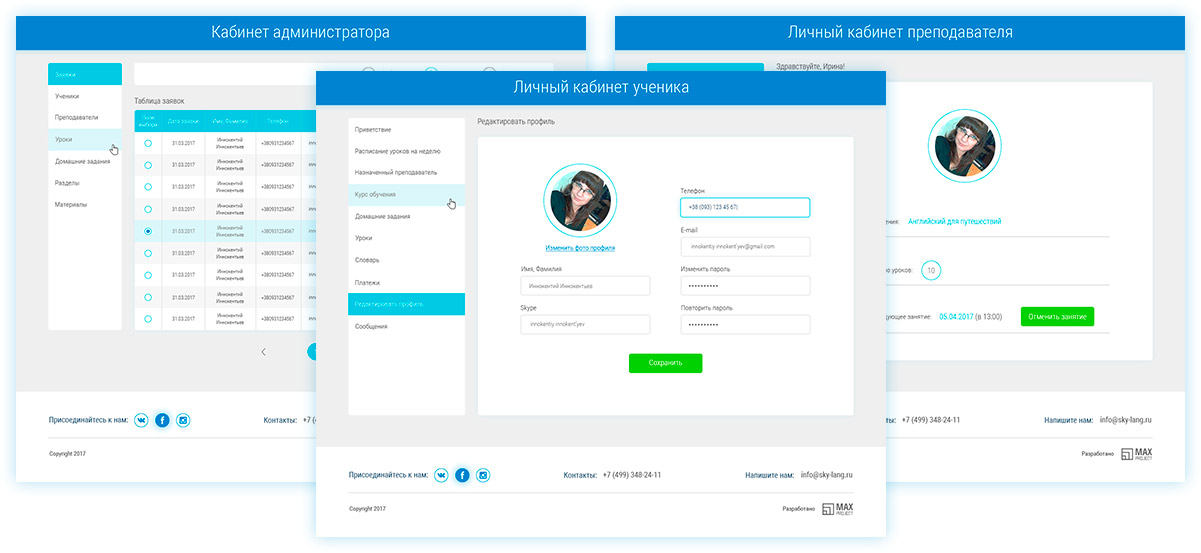
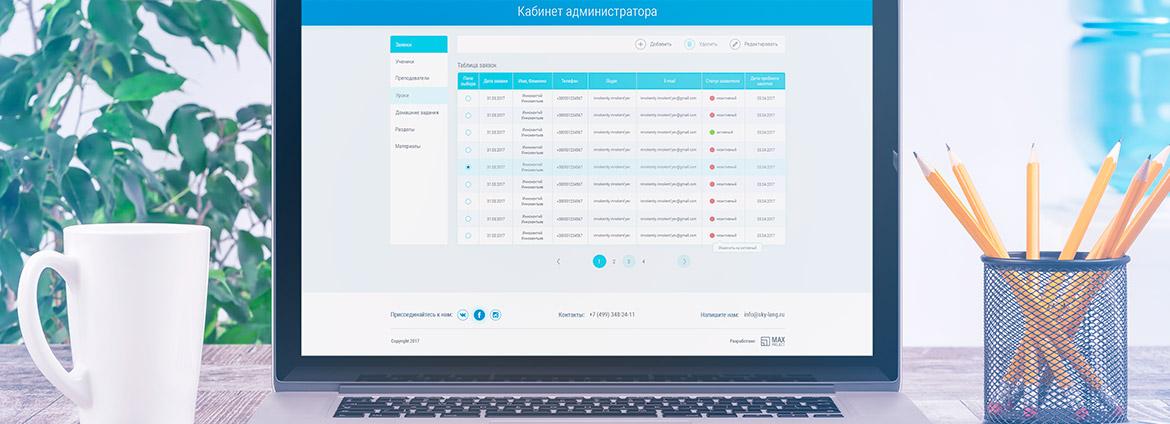
After authorization, the administrator can monitor the application and change the status of the student, assign the date and time of the first class. The administrator also edits the student's profile: enters personal information, the course of study, fixes the schedule.
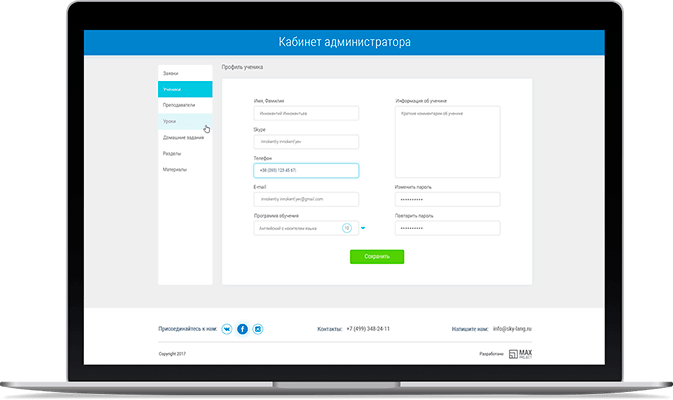
Test your skill
The administrator selects the test lesson “Test your skill” and adds it to the profile of a potential student. After the first lesson, the administrator fills out a student profile.
The administrator contacts the student and assigns a free trial lesson date, which determines the level and goals of the student, a course is assigned.
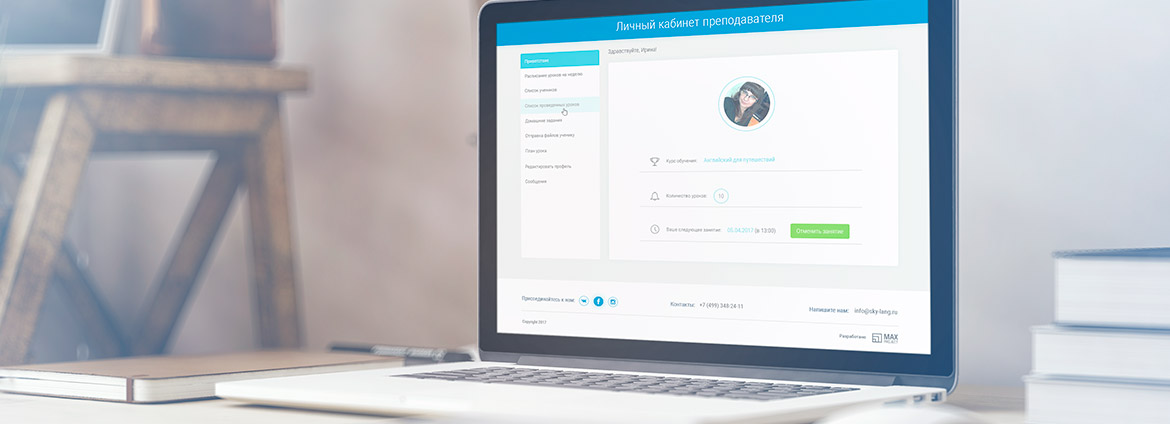
Allows the teacher to monitor and schedule their own, cancel and conduct classes, monitor the payroll. In addition to the calendar, the teacher can track the status of the course, homework and all additional materials for each student.
All data in one place
The list of students, the name and progress of the course, all homework for convenience are summarized in a table. The teacher has access to all courses and training programs where he can draw up lesson plans and exercises. For both the student and the teacher, the “Messages” feature is available, thanks to which communication with the administrator and with each other takes place.
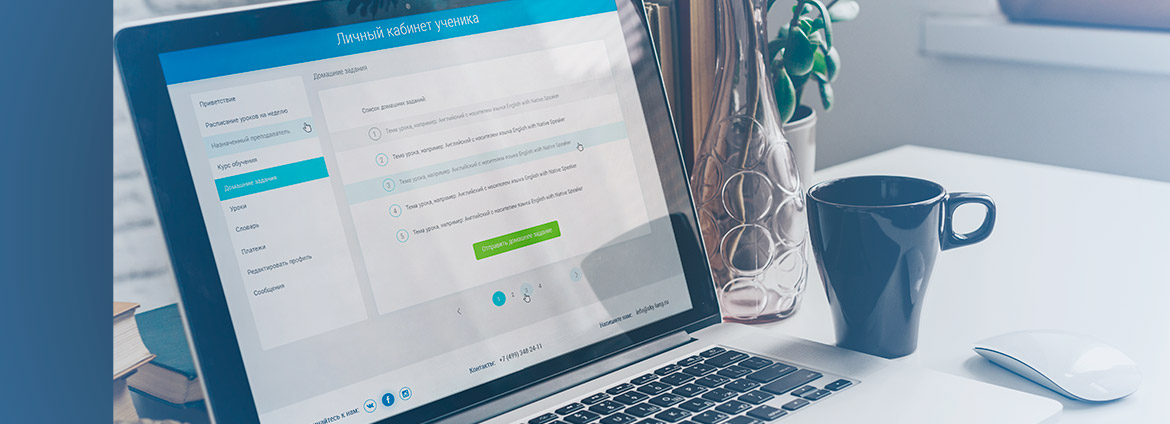
Gives the student the opportunity to keep track of his schedule, get detailed information about the teacher and courses. Track progress in class and transfer or cancel them. The information about payment for the courses is also displayed in the personal account.
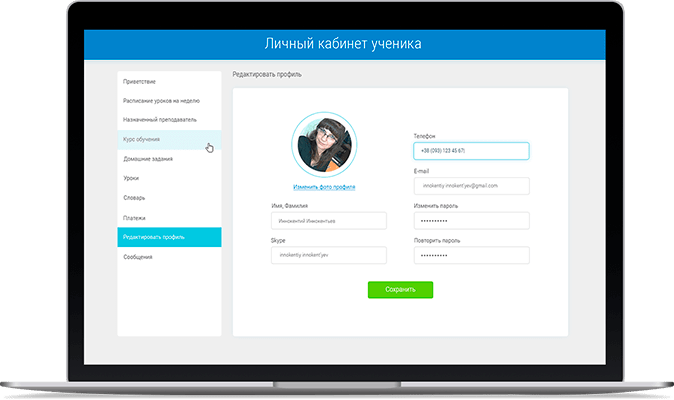
Lesson opportunities
The student passes a lesson with the teacher and his answers are visible to the teacher in real time. Wrong and correct answers are highlighted in different colors. The student also gets the opportunity to independently conduct their online dictionary. During each lesson a student records new words that, after saving, are added to the student’s personal dictionary, which is displayed in his personal account.
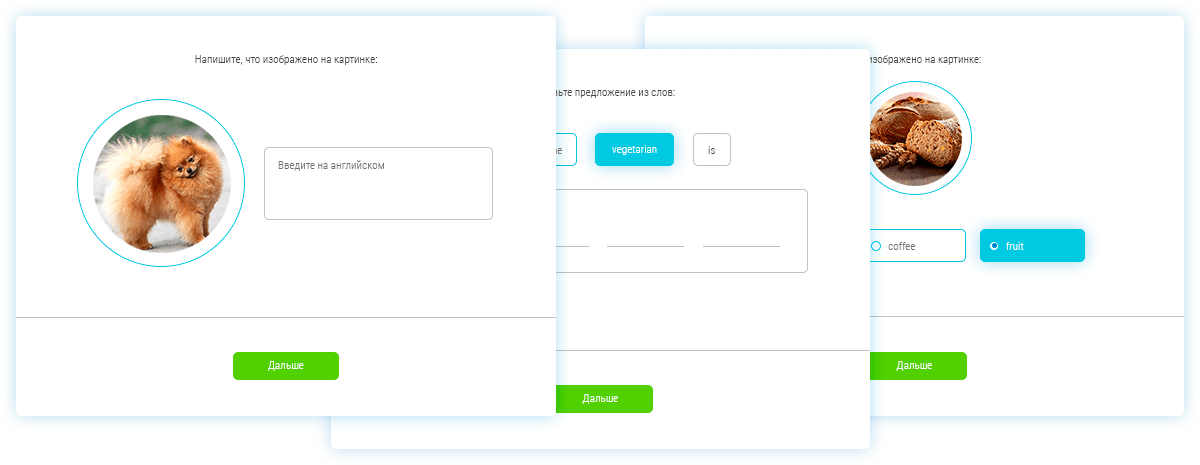
Allows you to create 11 types of exercises: matching words / sentences to a picture, making a sentence from words, audio files, the ability to sign pictures, matching headings with paragraphs of text, and more.